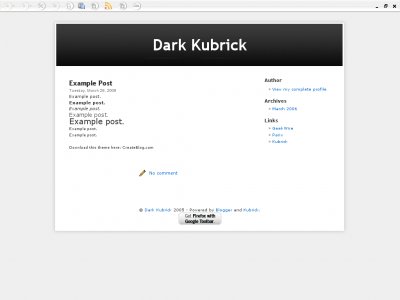Designer's Comments
Look carefully for specific instructions
**UPDATE**
Blogger moved to a new "widget" system, however, you can still use the old templates.
STEP 1: Click the Template Tab in your Blogger interface.
STEP 2: Click "Edit HTML".
STEP 3: Below the large text area is a link titled "Revert to Classic Template", click this link.
STEP 4: Copy and Paste the Dark Kubrick layout code into the space provided, edit to your liking, save and enjoy!
Using This Layout
For specific instructions read designer's comments
- 1. Log into blogger.com
- 2. Click on Template
- 3. Copy (ctrl c) and paste (ctrl v) code to EDIT HTML
Layout Comments
Showing latest 10 of 13 comments

Well, over a year before I remembered I wrote this template, again. Updated some links, should probably overhaul it for "new blogger", but you can still use the old template system in blogger to use this theme. Thanks for all those who still use this theme!
i like it. used it. :)
i love it
Does anybody know a version of it for new blogger?
I was sitting around today and remembered I had created this nearly two years ago, so I updated the instructions. See you all two years from now lol.
how the fuck do u do it
never mind, it is.
this is old blogger, right?
"Your template could not be parsed as it is not well-formed. Please make sure all XML elements are closed properly.
XML error message: The content of elements must consist of well-formed character data or markup."
???
eh its a bit too simple for me.